IT Support Status
Swift Systems Service Desk Holiday Schedule
Christmas, December 25 – CLOSED
New Year’s Day, January 1 – CLOSED
Customer Success Program started at Swift to better serve our clients
Swift has rolled out a program of Engineer visit email notifications to our Point of Contact for each of our MSP clients. You may reply to the notification with additional tasks that you would like the engineer to look at while they are on site. If you have an issue that needs escalated you can direct those to the Customer Success Coordinator. The CSC will ensure that the problem is recorded and the appropriate people notified.
Are you ready for inclement weather? Here is a list of tips for making working from home productive.
- Equipment – Check that you have the appropriate equipment, software and internet connection at home in order to work remotely when getting into the office is difficult. Make sure you have everything you need to perform your normal duties.
- Plan ahead – If it is calling for bad weather, take your laptop home with you. This includes your laptop, power cord and any other items that will be needed. Do you have all the files and documents you need to work?
- Web Addresses, VPN and Logins – Do you have all the web addresses and logins needed to access applications and servers at work? Have you tested your VPN (Remote Access) from home and know that it works?
- The work environment at home – Do you have a nice quiet area at home where you can work without any disturbance?
- Communication – Have you planned how you will communicate with your co-workers (Chat, Teams, phone) and how they can reach you?
- What about support? Do you know how Swift handles bad snow days when they too can’t get into the office? Note: Swift Systems makes every effort to have the Service Desk open during inclement weather.
Frequently Asked Questions
Our office hours are 7:30am – 5:30pm Mon-Fri. We are available 24/7/365 for emergency support.
Our Customer Success Coordinator will reach out to your company Point of Contact (POC) 2-3 business days ahead as a reminder of the schedule. If you are unaware of who your POC is please feel free to ask and we will provide you with that information.
Tickets only close prematurely if the customer is non-responsive for 3 or more business days. Our process is to contact non-responsive customers each day for 3 consecutive business days and on day 4 we close the ticket. All tickets can be re-opened by responding to one of the previous messages.
Please call the Service Desk. They will connect in and begin the cleanup process. Please note that this will impact your ability to work on your device and further manual cleanup may be required during your next schedule site visit from your engineer.
Our engineers typically respond within 15 minutes of receiving the alert.
Please call for urgent tickets: 301-690-HELP (4357) Please email for non-critical tickets: mailto:support@swiftsystems.com
Please call us immediately. The more information we have about the situation the better such as date & time the outage began. If you are unable to reach an engineer please refer to your company Point of Contact (POC) who will be able to use our escalation document to contact a senior member of staff.
Calling the Service Desk results in a faster response rate and typically a faster resolution time. It is typically used for emergency or high business impact issues where someone cannot work. Emailing the Service Desk will result in a slower response time and should be used for non-critical items that don’t require and immediate response. These types of issues are usually non-impactful and are more of an annoyance or a how-to need that can be responded to within the next business day.
A New Employee setup is considered a Service Request. This requires more resources and dedicated time from our Support Engineers and therefore we require a 3 business day (72 hour) notice before the employees first day in order to coordinate our resources and complete the multiple steps involved in setting up the new user.
Yes! Your Point of Contact (POC) for your company has all the details. This will allow you to bypass the Service Desk if you are unable to get through due to a higher than normal call volume. Please Note: All calls should be directed through the Service Desk on the first attempt.
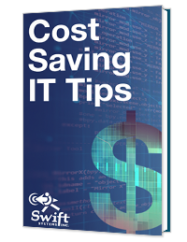
Keeping your IT systems up-and-running can be costly, but there are several ways you can save money. Download our ebook to discover some of these cost-saving tips.
Get in touch with us for a free consultation with one of our technical experts. We’ll review your current systems, assess your needs, and identify the coverage options to best meet them.
Get in touch with us by phone:




