Easy Steps on How to Prevent Data Loss
In this digital age, data has become increasingly vital for businesses. However, network perimeters of organizations are being penetrated by cyber-attackers to exploit this valuable commodity. To prevent data loss in your company, you must secure all your systems and use data backup services in Greenbelt.
What is Data Loss?
Data loss happens when valuable sensitive information becomes corrupted, deleted, or unrecoverable. It may occur due to the lack of care during storage, transmission, or processing.
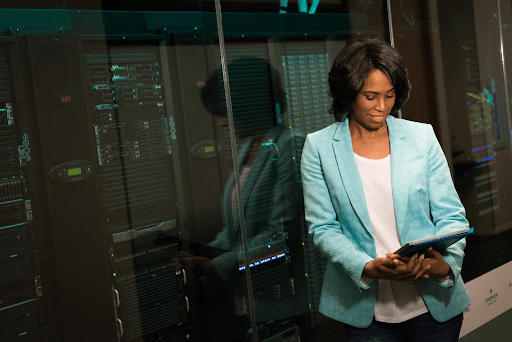
Data loss can happen for multiple reasons such as theft, human errors, malware attacks, power outage, or natural disaster. Let us understand each one of them.
Types of Data Loss
1. Hard Drive Failure
Hard drives may fail due to their old age as they are subject to wearing out after several years of use. In addition, they may be affected by electronic and mechanical stresses like physical contact or damage, heat, humidity, dust, and power surges. You will know that your hard drive is on the brink of collapse if it shows the following signs:
- Clicking or grinding noises
- Overheats easily
- Your computer screen freezes
- Hard drive crashes
- Slow performance even when running basic programs
- Files become unreadable
2. Viruses and Malware
Cybercriminals are relentless when it comes to infecting your network with viruses and malware. Lack of security or carelessness of employees may put your data at risk. Once the malware gets into your computers, hackers will have access to your information and they may steal, change, or destroy them.
3. Computer Theft
Not only are you susceptible to hacking, identity theft, or data loss. Aside from digital data theft, criminals also capitalize on the opportunity to steal your unattended laptop. If criminals break into your office or home, it’s easy for them to take away your important files or computers.
4. Fire Damage
While this is not too common, fire damage could still occur. Worst-case scenario, the fire could destroy your network and along with it, are your files. That is why it is important for the company with a data center to have fire-proof cables, a temperature gauge, smoke alarms, and sprinkler systems. They must also follow the basic protocols in preventing data center fires. Using data backup services in Greenbelt can give you an opportunity to store your data in other places or in the cloud.
5. Natural Disaster
Natural disasters like flooding, hurricanes, and earthquakes can cause permanent damage to your office and equipment. Some areas are more prone to certain types of calamities than others but regardless of the location of your building, no one is really safe when nature wreaks havoc.
6. Accidental Deletions
Your staff may delete important files accidentally. When this happens, you can restore them from the Recycle Bin. But what if you’ve lost the files forever? Data backup services in Greenbelt could keep updated copies of your data so your restoration can be done in a breeze.
7. Power Failure
A power outage can also cause damage to your computers. If your hard drive was writing an important system file and the power went out, that file could become corrupted, and you will have a malfunctioning operating system.
In addition, when your computer unexpectedly shuts down and restarts, the hard drive experiences small imperfections on the disk. If this happens all the time, it could eventually lead to a hard drive breakdown.
So how can you prevent data loss? - Try Swift's Best Data Backup Services Greenbelt
1. Always use data backup services in Greenbelt and other locations
“Prevention is better than cure” is what the adage says. Creating a comprehensive backup strategy and consistently backing up your files can help you have a healthy IT environment. Your plan should include saving important data of your company as well as proper backup scheduling. Some data may require you to back it up every week while some can be done periodically.
2. Diversify your backups
Have more than one backup system. Ideally, consider following the 3-2-1 rule. This means you should have three backups of anything that’s very important. Save them in two different formats or locations, such as in the cloud and on a hard drive. Also, practice having an off-site backup in the event that there is damage to your physical office.
3. Encrypt sensitive data
Get a backup system or service that employs a security strategy like encryption. By automatically encrypting all backups, you can ensure that unauthorized people cannot access and use it.
No business is immune to hackers and disasters. Being prepared will keep you protected in the case of any data loss. Contact Swift Systems to learn more about how we can manage your data!
